Tool Categories
Tool Categories
Similar tools
See allBackground Remover
The AI-powered Background Remover is a versatile tool that uses REMBG algorithm to quickly and accurately remove backgrounds from images, making it ideal for photographers, graphic designers, and anyone who needs to edit images.
GoBase64 to Image
Decode Base64 text to recreate your original images in various formats. Simple and fast Base64-to-image conversion with optional resizing and format selection.
GoBorderizer
Customize your borders with different colors and sizes. Perfect for social media graphics, presentations, and more. Download your borderized images in PNG format.
GoDepth Map Generator
Our online tool harnesses cutting-edge computer vision techniques to enhance your visual data. With Depth Map Generator, you can effortlessly generate depth maps, transform your images, and explore the hidden dimension in your content.
GoFace Blurring
Face Blurring Tool is a simple and user-friendly software that helps you protect your privacy by blurring faces in images. With just one click, you can obscure sensitive faces in photos to ensure anonymity and safeguard personal information.
GoGIF Maker
With GIF Maker, making animated GIFs has never been easier. Simply upload your images and set the frame speed for each one to bring your creativity to life!
GoIcon Generator
Generate customized icons from any image you provide. Easy-to-use interface for quick icon creation.
GoImage Cutter
Introducing our tool, the perfect solution for quickly and easily cropping any part of an image, without the need for any additional software.
GoImage Depth Animator
Transform static images into dynamic visuals with our Depthy-based Image Depth Animator! Adjust animations and depth settings to create stunning effects. Fine-tune hypnotize effects, animation styles, and depth modes to achieve the perfect look for your creations.
GoImage to Base64
Easily encode your images into Base64 format for web development or data embedding. Simple and fast image-to-Base64 conversion with a user-friendly interface.
GoMeme Maker
Unleash Your Humor: Create Memes Like a Pro! Instant Laughter Guaranteed: Craft Your Memes with Ease. Express Yourself with Memes: Custom Text, Unlimited Fun!
GoSVG to BMP Converter
Our converter maintains transparency and delivers optimized BMP files for versatile use.
GoSVG to JPEG Converter
Our converter maintains transparency and delivers optimized JPEG files for versatile use.
GoSVG to PNG Converter
Our converter maintains transparency and delivers optimized PNG files for versatile use.
GoSVG to WEBP Converter
Our converter maintains transparency and delivers optimized WEBP files for versatile use.
GoSprite Sheet Cutter
Handle different types of sprite sheets, including those with varying sizes, shapes, and transparency. Easy to use, allow extraction of sprites with minimal input.
GoWhat is Online Image to Motion Blur?
Transform static images into dynamic masterpieces!
With Blurify, unleash the power of motion blur to add dynamic energy to your images. Simply upload your photo and customize the blur distance and intensity to create stunning motion effects in seconds!
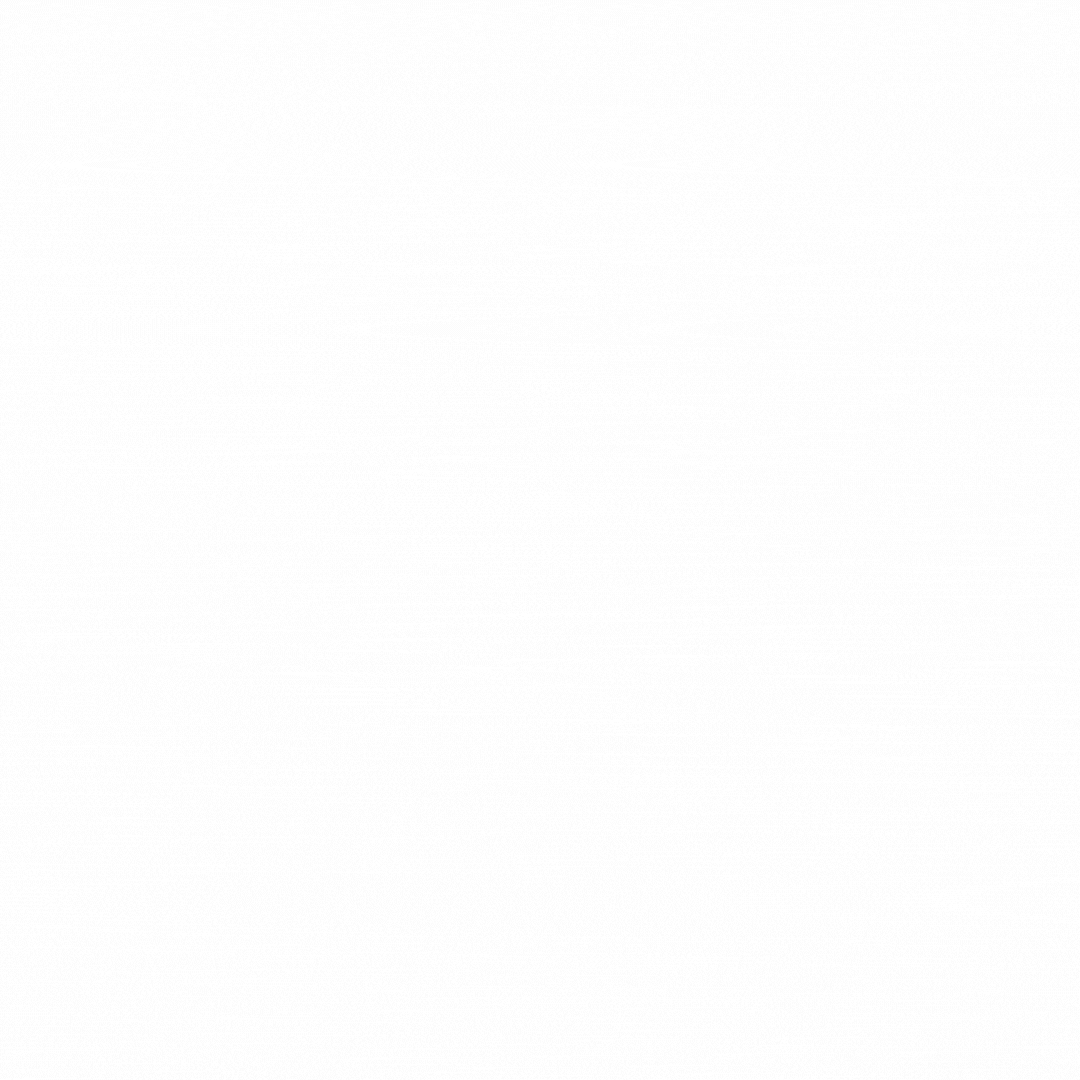
How to use Online Image to Motion Blur?
- Upload the image you want to add motion blur effect to.
- Adjust the motion blur settings according to your preferences. Specify the distance blur and blur amount to control the distance and intensity of the blur effect.
- Once the image is uploaded and settings are configured, generate the motion blur image by clicking the 'Generate' button.
- After the motion blur image is generated, review the result and save it to your device. You can also share the motion blur image with others.
-
1Upload the input imageUpload the image you want to add motion blur effect to.
-
2Configure motion blur settingsAdjust the motion blur settings according to your preferences. Specify the distance blur and blur amount to control the distance and intensity of the blur effect.
-
3Generate motion blur imageOnce the image is uploaded and settings are configured, generate the motion blur image by clicking the 'Generate' button.
-
4Review and save the motion blur imageAfter the motion blur image is generated, review the result and save it to your device. You can also share the motion blur image with others.
Don't wait, start using our tool today and experience the difference it makes in your work!



























